| How to Create a Dial-Up Connection in Windows
XP |
 |
- Resolution ID: 5832
- Operating System(s): Windows XP
- Application: Microsoft Dial-Up Networking
|
| To Create a Dial-up Connection in Windows XP, click the
Network and Internet Connections icon in the Windows Control
Panel. |
| How to Create a Dial-Up Connection in
Windows XP |
- From the Start menu, choose Control Panel.

- Click the Network and Internet Connections icon.
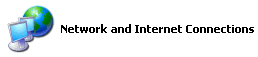
- Click the Set up or change your Internet connection icon.
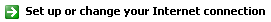
- Click the Setup button.

- Click the Next button.
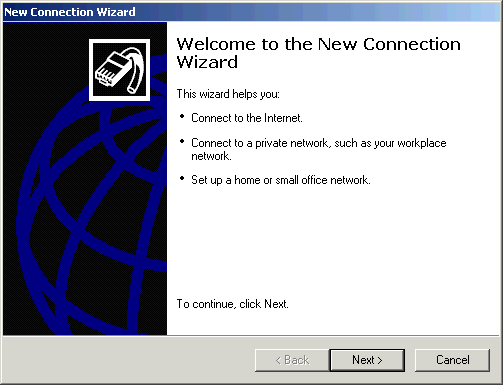
- Select Connect to the Internet.
- Click the Next button.
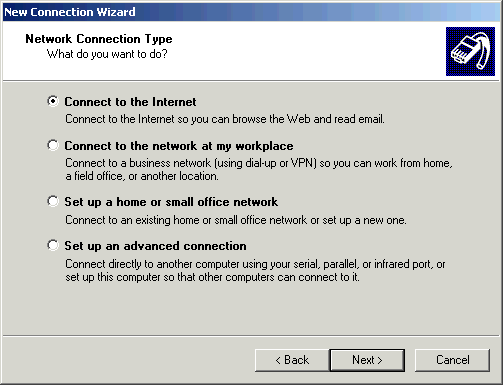
- Select Set up my connection manually.
- Click the Next button.
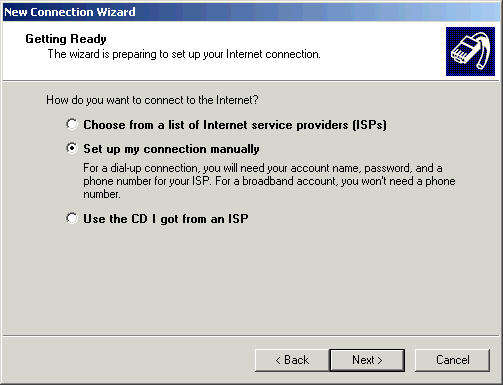
- Select Connect using a dial-up modem.
- Click the Next button.
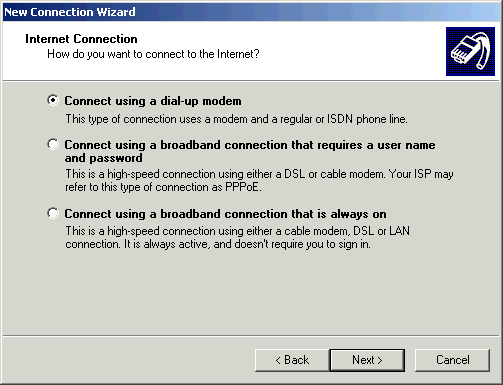
- In the ISP Name field, type a name to identify your
connection (ie. AztecaNet).
- Click the Next button.
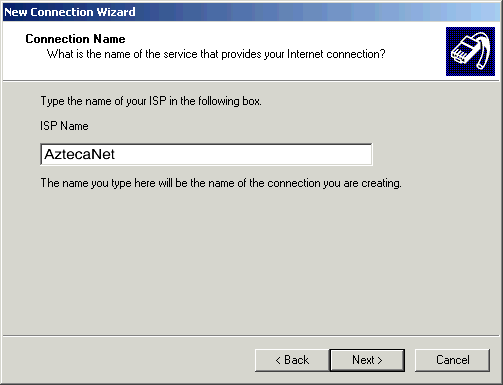
- In the Phone number field, type your local access number
exactly as it needs to be dialed.
Note: If you require 10-digit
dialing in order to access a local number, make sure to include your
area code.
- Click the Next button.
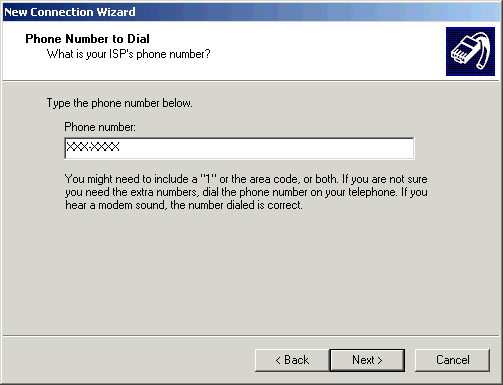
- In the User name field, type your email address.
- In the Password field, type your password.
- In the Confirm password field, type your password.
- Uncheck the box next to Use this account name and password when
anyone connects to the Internet from this computer.
- Uncheck the box next to Make this the default Internet
connection.
- Uncheck the box next to Turn on Internet Connection Firewall for
this connection.
- Click the Next button.
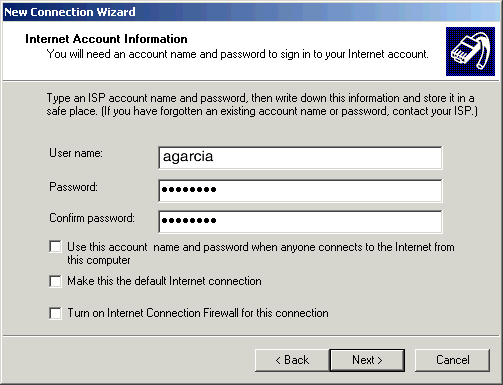
- Check the box next to Add a shortcut to this connection to my
desktop if you wish to have a shortcut to the connection on your
desktop.
- Click the Finish button.
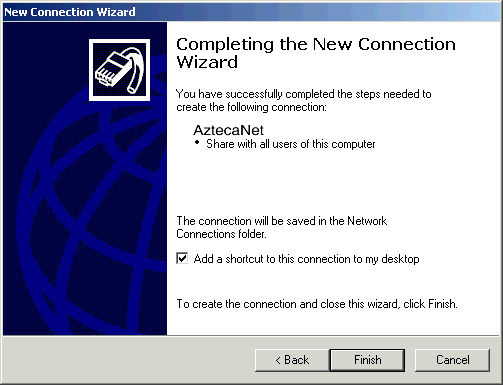
| You have successfully created a Dial-up Connection in
Windows XP. |
|