| How to Change Your Local Access Number in Windows
XP |
 |
- Resolution ID: 5838
- Operating System(s): Windows XP
- Application: Microsoft Dial-Up Networking
|
| To Change Your Local Access Number in Windows XP, edit the
connection properties. |
| How to Change Your Local Access Number in
Windows XP |
- From the Start menu, click Connect To, and choose your
AztecaNet connection.
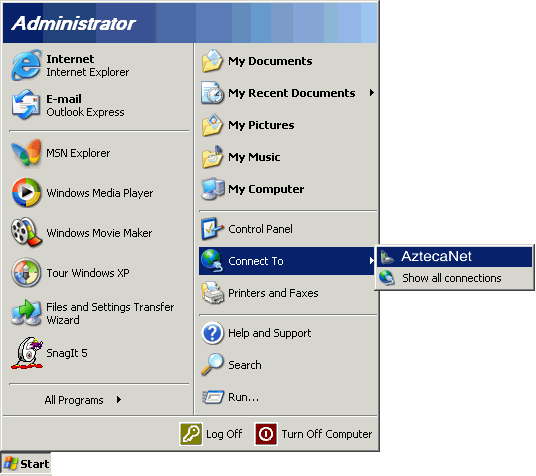
- Click the Properties button.
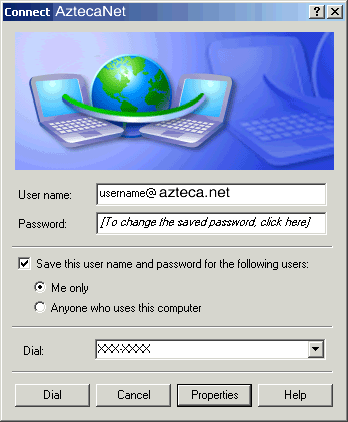
- Delete the contents of the Phone number field, and type your
new access number.
Note: Remember to check with your
local telephone company to make sure that the number you choose is a
local toll-free call.
- Click the OK button.
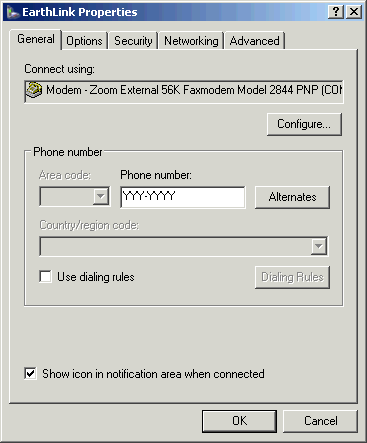
- Click the Dial button to connect using your new access
number.
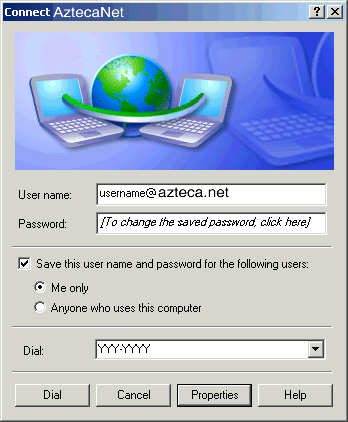
| You have successfully changed your Local Access Number in
Windows XP. |
|